Home / News & Events / Articles, White Papers & Case Studies / Find it Fast: A Handy Guide to EIS ...

We pride ourselves on having an exceptionally friendly, responsive Equinox Support team. We make it easy to call or email and get the help you need quickly. We also provide an additional avenue for getting help in the form of an extensive collection of documentation. The documentation could never replace the personal assistance you get from our Support team; however, since it is available 24X7X365, you can find answers anytime, even outside normal business hours. You can also rely on the documentation to help get new system users acquainted with the interface, determine what new features are available in your system, and get guidance on those required-but-seldomly-performed tasks.
In the past, we have devoted time in print and at the user groups explaining all the various methods for accessing documentation (from within the application, on the web in the Equinox library, from Equinox Support, on your application server). This article explores the different types of documentation resources we offer, what to expect from each one, and why to choose one resource over another.
What types of resources are available?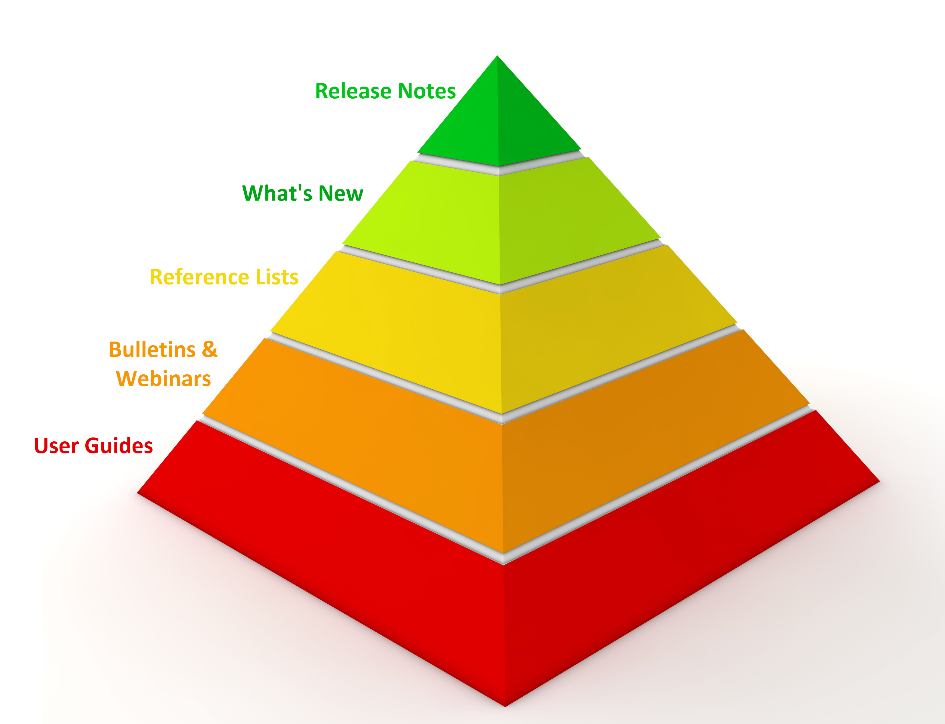
Equinox offers several types of documentation—each one contains a different level of detail and serves a specific purpose. Each type of resource stands alone but relates to the levels above and below it, building in depth and granularity. Understanding the distinction between the different documentation types helps you choose the best resource and find the answers you need more quickly. This relationship is best pictured as a pyramid with the most frequently published and highly dynamic resources at the top building to the more in-depth and more static resources at the bottom. Equinox produces the following documentation resources: release notes, what’s new, reference lists, bulletins & webinars, and user guides.
How do I know which resource is best for the task at hand?
As depicted in the pyramid, Equinox publishes five general types of documentation. The following chart describes each type and explains situations when you’d most likely rely on that resource.
| Type of Resource | What it Contains | Why Use this Resource |
|---|---|---|
| Release Notes | A summary of every new feature and change to the system since the last version. Each release note describes the new item, pictures its location in the interface, explains the intended benefit(s), and provides any related configuration steps. | Learn about and benefit from the latest time- and money-saving additions to your system now. Release notes are concisely written and screenshot heavy, allowing you to see the new features, find them in the application, and put them to use right away. Release notes let you keep tabs on all WISH LIST additions as well as custom enhancements you’ve requested. Equinox publishes release notes as product versions are completed and emails them to you in conjunction with a system update. |
| What’s New | A collection of every new feature and value-add to the system since the last year’s user group. This resource groups items by functionality, gives an overview, indicates its point of origin, and points to where to go for help. | This yearly publication lets you learn about all the new features available in your system in one handy guide. The document summarizes every item from the past year’s release notes and presents them in groups (for example CDR Rule additions are grouped separately from the new blocking features) so you can easily see every new option available to you for that category. Each item indicates how it was added, what business challenge it addresses, the expected benefit, and version in which it was released. |
| Reference Lists | An exhaustive list of details for a single topic. Reference lists do not typically contain step-by-step instructions and few if any illustrations. This resource always points you to other materials where you may apply what you’ve learned from the reference list. | These publications are refreshed at regularly set intervals (e.g., quarterly, semiannually, annually). Each reference list is a standalone document that lets you quickly learn about every available option for that topic. This resource is best for quick research or as a reminder of options during required tasks that you infrequently perform. For example, Billing Import Requirement lists all fields and requirements in Protector’s billing import. You don’t need to memorize this data or look at it daily, but you would reference it at initial system implementation, if changing billing system vendors, or when evaluating an enhancement to your billing import. Likewise, the TeleLink 7 Field Reference List catalogs the nearly 750 fields available for reporting, along with each one’s definition and categories, and is handy when creating reports. |
| Bulletins & Webinars | A comprehensive coverage from beginning to end of a single topic. Bulletins and webinars contain step-by-step instructions for completing all tasks related to the subject. | Equinox applications are robust, powerful, and extremely flexible. That means documentation can get unwieldy, especially if you’re trying to understand and apply a single feature (e.g., Protector’s rate import or TeleLink’s dashboards). Bulletins (PDFs) and webinars (MP4s) walk you through all aspects of the topic at hand, including detailing the technical requirements, explaining the related terms and concepts, assigning security permissions, configuring options, enabling alerts, and setting thresholds so you can deploy and use that feature. These resources are created and published based on customer input and request. |
| User Guides | An extremely granular look at every facet of the application’s interface down to the button and field level. Procedures are localized to each interface component rather than being interrelated by functionality. | As the saying goes, user guides include everything but the kitchen sink. This resource illustrates every facet and option in the application’s interface. Each chapter corresponds to a top-level toolbar or menu and begins with a thorough explanation of all related terms and concepts. The chapter pictures every dialog, grid, and page you can access from that toolbar/menu and lists the included fields and their definitions. Chapters include localized procedures based on those interface components so you must often reference multiple chapters to complete interrelated tasks. These resources are typically updated in conjunction with major version releases and/or user groups. |
With every version update or upgrade, Equinox emails the current version’s release notes to the application’s owner/primary contact, anyone on the release notes list, and anyone who asks to be added to the distribution list.
The Equinox online library www.equinoxis.com/login.php provides 24X7 access to the latest what’s new documents, reference lists, bulletins, webinars, and user guides. You must create an account (takes less than a minute and is good for all subsequent logins) to use library.
Equinox applications contain a ‘Help’ link or menu option that lets you see and open the available documentation modules for that product. This example shows the CMP menu, but the same option is available in Protector and TeleLink, too.
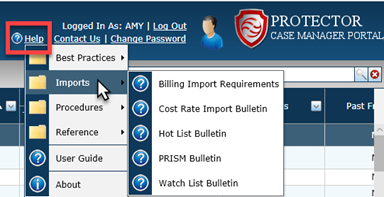
Equinox Support is always happy to help you find what you need.
Why should I use the documentation?
Equinox’s mission is to help our customers succeed. Every application, support service, and resource we offer is crafted with this goal in mind. Equinox’s documentation is designed to help you address and overcome telecom business challenges, so you can optimize and protect your revenue. Specifically, it:
Where can I learn more?
Go to www.equinoxis.com/login.php to peruse the latest reference lists, what’s new documents, user guides, bulletins, and webinars. You must register the first time you access this area. To do so, click the ‘Register’ link underneath the ‘Password field’. Complete the fields on the Register page, and then click ‘Submit’. You receive a confirmation email when your account is set up, and your credentials are good for all subsequent logins.
Of course, you can always email Support@Equinoxis.com with questions or reach them by calling (615) 612-1225 Monday–Friday from 7:30 to 5:00 (Central).